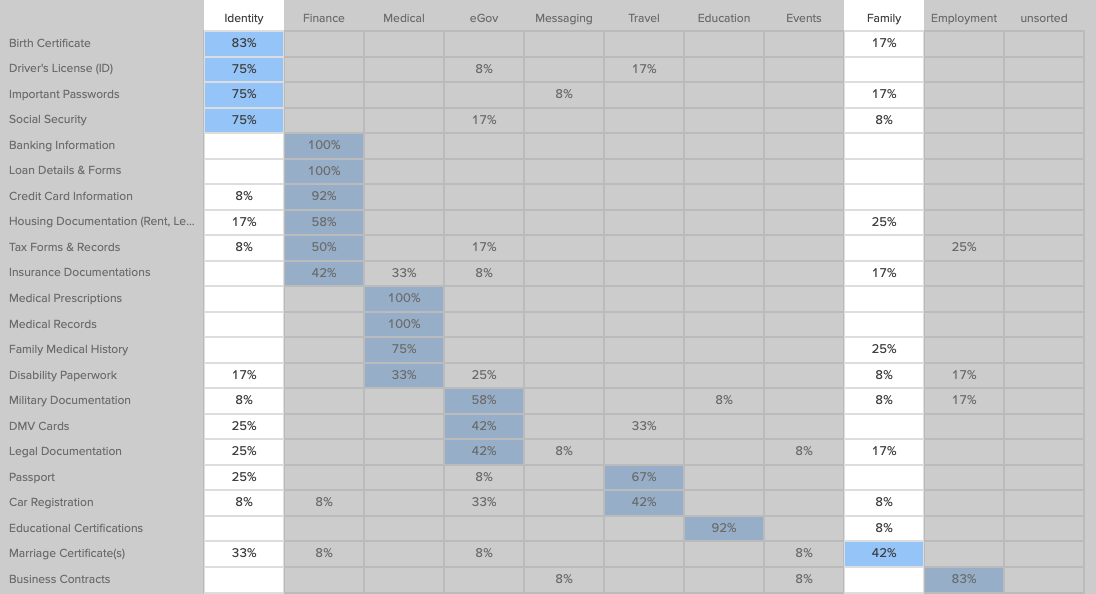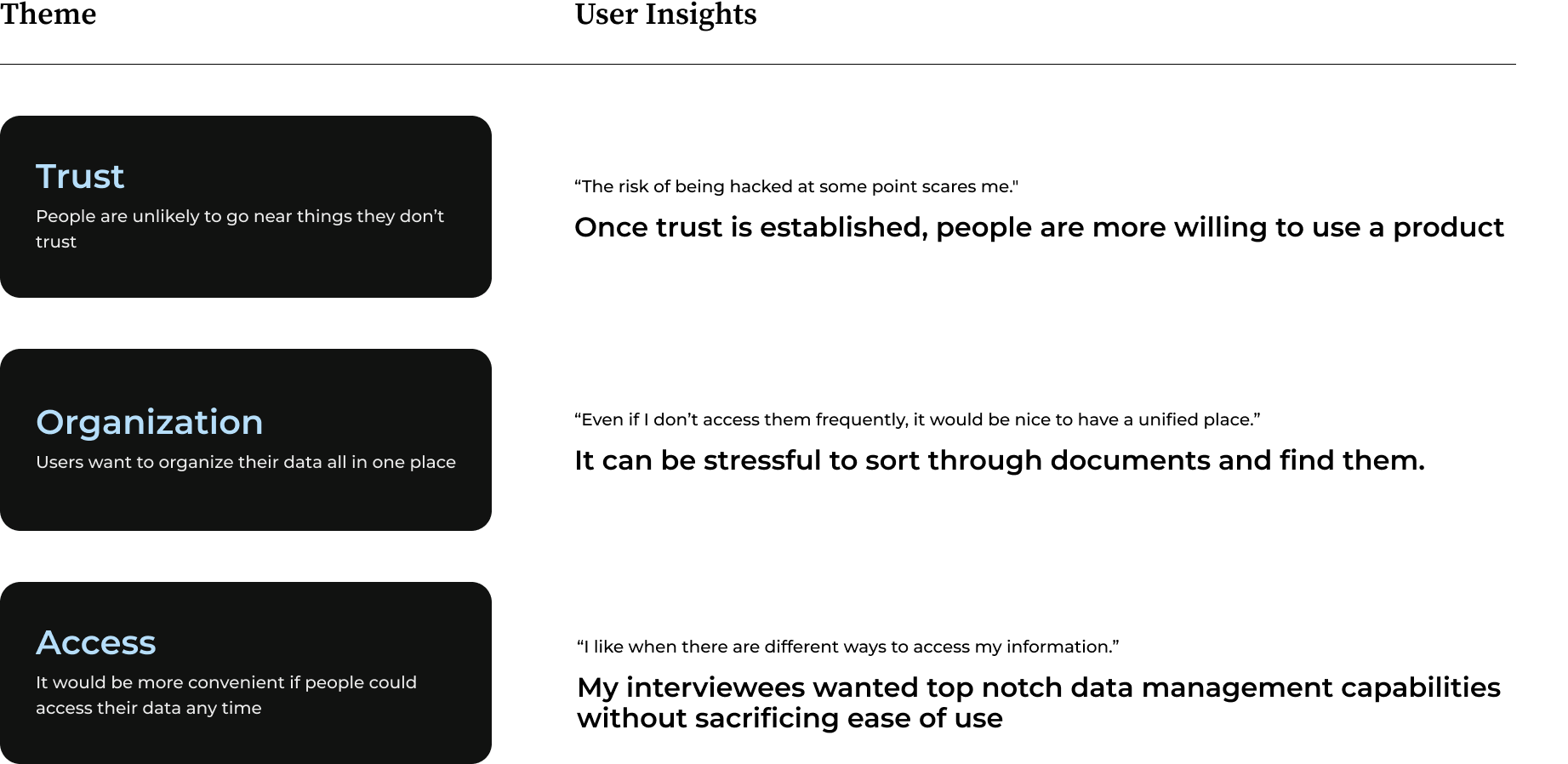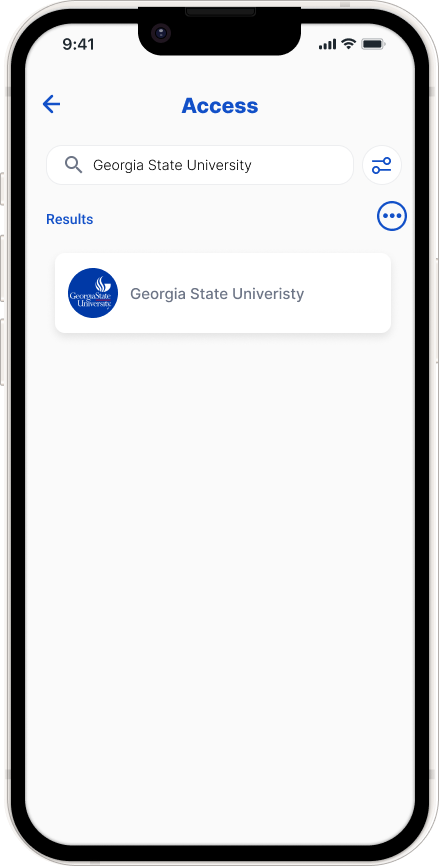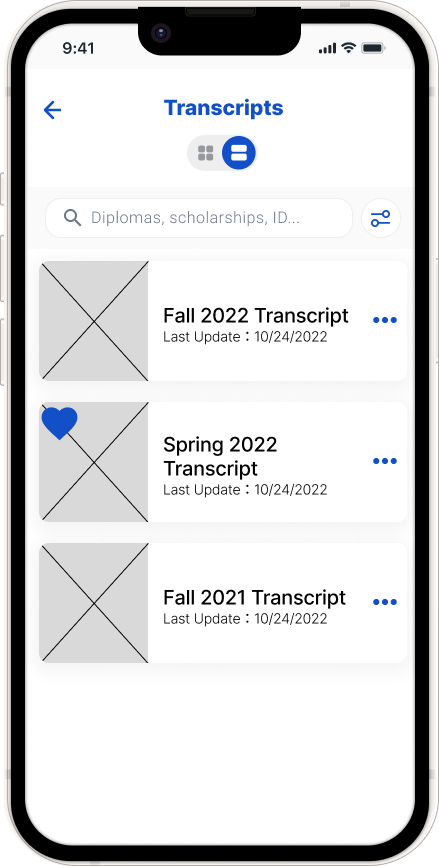In a world where everything is gradually becoming digitalized, people have to keep up with the numerous ways in which they access their data depending on their needs.
Shoptaki is taking technology to the next level by digitalizing all forms of data. They believe everyone has the right to their personal information and should be able to access it at any time in any place.
Shoptaki
Empowering users to control their data through global secure ID technology
DURATION
2 weeks
TYPE
Smart ID Mobile App
Client Project
Group Project
ROLE
User Interviews
CC Analysis
Sketching
Wireframes
Prototype
Usability Testing
TOOLS
Figma
Optimal Workshop
INDUSTRY
Information Technology
Project Goals
Research and ideate design solutions for users to store their education and family documents
Create a UI Kit for Smart ID to apply for future use
Design Constraints
Existing brand guidelines for shoptaki and smart ID, and the request to create a UI kit within the guidelines
With a short timeline of 2 weeks. to deliver design solutions, the team needed to work efficiently
Ideate within preexisting Education and Family categories of Smart ID
Closed card sort shows mixed categories
Currently the app has 10 categories, we didn’t want to assume certain documents belonged to the sections we were designing for, so we conducted a card sort.
We asked participants to organize various documents into the preexisting categories that made the most sense to them.
There was a lot of overlap within each category, especially between the Identity and Family sections
The results from this show that there is no singular perfect way that users would categorize their data and that our solution should give users control in how they would want their files organized.
Competitive & Comparative Analysis
To gain a better understanding of how Smart ID is generally used, we conducted a competitive analysis by looking at businesses and apps with similar concepts to Shoptaki
Notion is a note-taking program where users store many documents and notes so we focused on essential features for users like being able to manage and share any type of document.
Google Drive is a cloud storage space that connects vast amounts of users' documents and information so we took note of their search and filtration interfaces .
Folio is an app that lets users upload and sort their IDs & documents. It was helpful to analyze their layout and organization as an information storage app.
The company SmartChain utilizes blockchain technology and the apps they have developed acted as a frame of reference for our client's needs.
User Interviews
We wanted to determine how people were storing their sensitive data online, what they felt, and what worked for them. Here were the themes and insights we found from our affinity map.
Main Insights
People are afraid of their important information being stolen
Users want all of their data in one place
In reality, people access their documents sporadically
Problem Statement
Students and families need a single trusted source that lets them manage and access their important documents so they can use and share them when needed.
How Might We
Integrate features that enable seamless sharing of documents between students, families, educational institutions, and other relevant parties?
Our solutions
Allowing authorized organizations to access certain documents
Favoriting most used documents will allow users to easily locate what information they need at hand
Usability Testing
Users said too many steps were taken to favorite something, so we elevated the favoriting feature, enabling users to favorite their documents more quickly
When asking users to access their child’s school ID, they were clicking on Identity, Education, and Family. We wanted to build a solution to let users tag documents under multiple categories, although we did not have time.